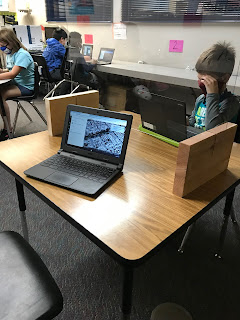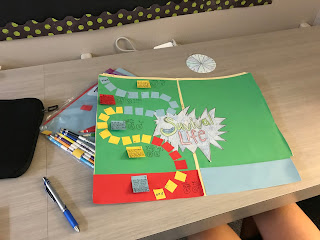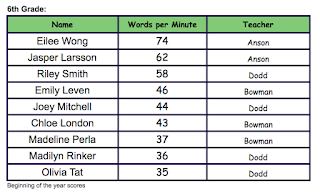This first half of the school year has flown by.....
Here are a couple of technology successes to share with you.
Sixth Grade worked on engineering and designing a Can Building Structure. Students were grouped,
and followed the design process to construct their design. Thanks to the whole school for coming together for such a successful Food Can Drive.
Fifth Grade was busy working on creating a Board Game with a partner. There were some fun games created, and the plan is to bring them out on indoor recess days - Bring on the Snow!
Fourth Grade has been busy programing an Ozobot robot to travel around a United States map. They have worked hard with this unit on collaborating and debugging the robot programing. It has been so fun learning the fun places they have found around the US.
For the Primary grades I get to push into the classrooms to co-teach with the teachers for technology.
3rd Grade has been able to work on some coding in the Code.org Course work. They also worked on creating a Video Game cover to discuss positive social interactions while online. They worked in the Google drawing tool, and then inserted their drawing into a Google Slideshow to share their work.
2nd Grade has been busy working on typing google documents, and inserting digital drawings into their documents to support their writing.
1st Grade has been creating work using some different digital drawing tools. Below is a sample of an assignment where they were asked to use Google Drawing to draw a picture of a favorite scene from the book Tacky the Penguin. An extension to the assignment was to type a sentence to help explain their drawing.
Kindergarten has been busy focusing on how to be respectful when getting off of technology, especially when you are not ready to get off the device. We learned to Pause, Breath and Finish up when we are asked to turn electronics off.
We also have worked on how to travel safely on the internet. We learned 3 rules to follow when using the internet:
1) Always ask a trusted adult before getting on the internet
2) Only talk to people you already know when online
3) Visit sites that are right for you (age appropriate websites with games and videos)
Click here for a video recording students created to share one of the rules to travel safely on the internet
Click Here for a video recording students created to share how they can be respectful and turn off electronics.