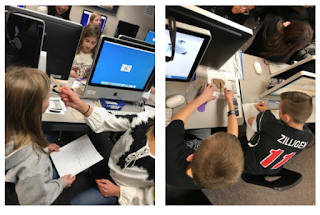This year has been a fun year so far working to introduce new tools for the students to learn.
In Kindergarten we worked on creating a "video" in Educreations. Educareations is an ipad application tool with an interactive whiteboard where the students can screencast a video. The students created Math Story Problems, supporting the learning of addition stories.
Link to a few examples:


During
Hour of Code Week Kindergarten and 1st Grade worked on programing BeeBots to visit different areas on our Community Map. The students first started off with an unplugged activity to help with understanding algorithms, and how to follow the directions. We then progressed to programing the Bee's to move around the Community Maps. This was a fun and excited room as the students learned from their mistakes and successes.
In First Grade we have worked on creating stories in an ipad application called Puppet Pals. The students worked to make sure that their stories had the story elements of Beginning, Middle and End and some even added a conflict to solve. The students created their stories using an eye for High Quality Work, and then we shared them with classmates during a movie and popcorn party.
Click Here to watch a few PuppetPal Stories
In Second and Third Grade we worked on our "Here is What I Found" unit, on how to find research on the internet.
We asked the following questions:
- Do you like the subject of the site?
Do you like the pictures?
Are there fun things to do?
Do the links work?
Would you visit it again?
- Is the site easy for you to read?
We then created a Stop Light in the Google Drawing tool to show our understanding of a site that might be "just right", "good site, but need support", or "not a good site for me".
This Fall fourth graders created Blogs so that they may have a larger audience to communicate ideas too. Students are learning how to post and publish writing, and how to respectfully comment on a classmates writing. This is a great digital tool to use for reflection on a topic. Have your child show you their Blog, the design and what they have written.
During the month of December the students worked on
Hour of Code puzzles, we discussed how coding impacts our lives, and they collaborated to solve the different coding puzzles.
Fifth Grade is working on understanding how to create spreadsheets, and interpret their data. This unit compliments their current Expedition. The students worked to set up spreadsheets using video tutorials which showed them how to create formulas, and set up the spreadsheet with headers, and managing the text. Once students have the spreadsheets set up we play an Economy game, where they get to withdraw and deposit funds into their digitally created checking accounts.
Fifth and Sixth Grade during the Hour of Code week worked in Scratch to create their own animations. They had to first follow a "Getting Started with Scratch" guidebook to get introduced to the tool. After completing the guidebook, they had a choice to either create their own animation or explore the coding games on Hour of Code website.
Below are a couple links to the Scratch projects created: (link coming soon)
Cemetery Hunt
No Name
Sixth Grade was introduced to a new digital tool to show their learning called Stop Motion. They created stop motion videos of their choice to get an understanding of how the tool works, and if they might like to use this tool to show their learning. Below are a couple of links to their videos.
Baby Duck
House Falls On Lady