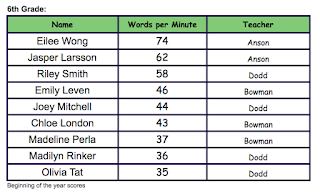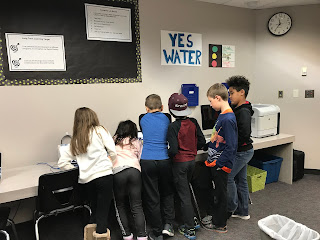Monday, September 30, 2019
Beginning of the School Year Top Typist
In our 3rd thru 6th Grade we set a baseline for their typing speed at the beginning of the school year. We do a mid-year and end-of-year check to celebrate improvement. Some of the older students are working on finger placement instead of only concentrating on speed. Below are the top typist for each grade level for our beginning of the school year data.
Thursday, April 18, 2019
Early Spring Project
Sixth Grade is working on creating a StopMotion Video. The classes are still in the creating phase of the project, but should start recording in the next week or so. I cannot wait to see how their videos turn out!
FCE was one of 10 schools in Douglas County to receive a Gill Foundation Robotics Kit. MindSpark Learning has teamed up with DCSD to support our district in promoting Computer Science learning for Elementary Schools. We are so excited to explore and develop exciting learning opportunities for our students.
FCE was one of 10 schools in Douglas County to receive a Gill Foundation Robotics Kit. MindSpark Learning has teamed up with DCSD to support our district in promoting Computer Science learning for Elementary Schools. We are so excited to explore and develop exciting learning opportunities for our students.
Monday, March 4, 2019
Specials Expedition Logos
During the Specials Expedition the students are asked to create a logo for their Dance group that will represent their group. Everyone in the group creates a logo and then pitches their design to the group. One of the group's logo design is then chosen to represent their group. We discuss hidden meanings and different design principles that are used when working in this field. We had some pretty creative logo designs created this year.
The Latest Happenings in Technology
Catching up on What's Been Happening in Technology....
Kindergarten has been working in an iPad app called Educreations. This app allows them to take a picture of their work and then record themselves explaining their thinking. Our first time using this tool we described features of our Monsters. The next time we talked about the 5 food groups - foods we like in these groups.
1st Grade used powerpoint to create a book. We used the book Press Here by Herve Tullet as a mentor text. The students were introduced to a couple of tech skills: text box, typing, creating shapes, copy and pasting, and how to manipulate the shapes size and color. Below are a couple of examples of some Books created: The students needed to create a storyboard before they worked on powerpoint to create their book, and unfortunately we had to print in B&W, so we missed the colors they added. There were so many amazing books created.
Student 1 Example
Student 2 Example
2nd Grade made paper airplanes as part of an unplugged coding activity to relate the concept of Algorithms back to everyday activities. The had to follow the directions given by their partner to create their airplanes. It was lots of fun getting to see them fly!
4th Grade worked on a Unit called My Ozobot's Travels: They worked in groups of 4-5 students to create a story about traveling and visiting interesting places in the United States for their Ozobot. Students worked on research, geography, collaboration, and coding a robot skills.
Kindergarten has been working in an iPad app called Educreations. This app allows them to take a picture of their work and then record themselves explaining their thinking. Our first time using this tool we described features of our Monsters. The next time we talked about the 5 food groups - foods we like in these groups.
 |
| Click Here for link to Video |
 |
| Click Here for link to Video |
1st Grade used powerpoint to create a book. We used the book Press Here by Herve Tullet as a mentor text. The students were introduced to a couple of tech skills: text box, typing, creating shapes, copy and pasting, and how to manipulate the shapes size and color. Below are a couple of examples of some Books created: The students needed to create a storyboard before they worked on powerpoint to create their book, and unfortunately we had to print in B&W, so we missed the colors they added. There were so many amazing books created.
Student 1 Example
Student 2 Example
2nd Grade made paper airplanes as part of an unplugged coding activity to relate the concept of Algorithms back to everyday activities. The had to follow the directions given by their partner to create their airplanes. It was lots of fun getting to see them fly!
4th Grade worked on a Unit called My Ozobot's Travels: They worked in groups of 4-5 students to create a story about traveling and visiting interesting places in the United States for their Ozobot. Students worked on research, geography, collaboration, and coding a robot skills.
Subscribe to:
Comments (Atom)